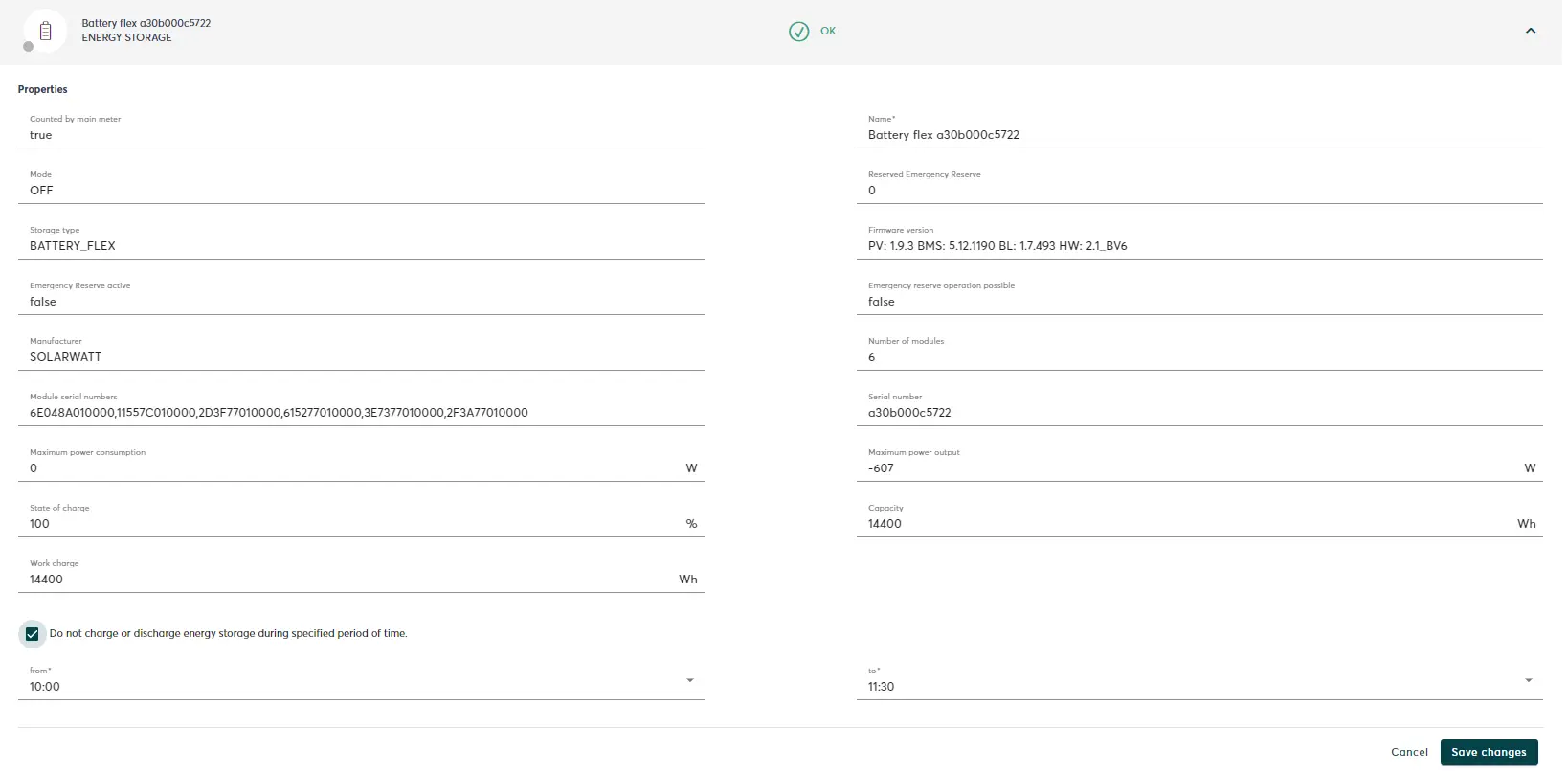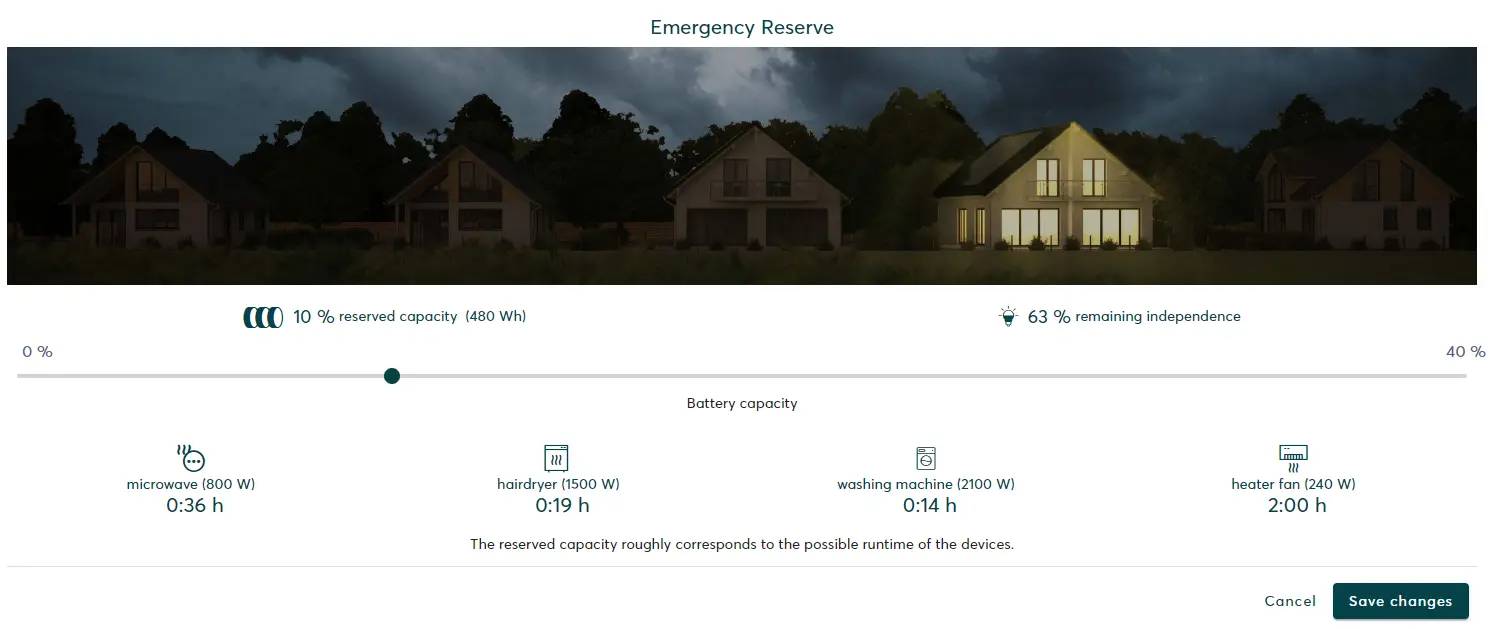- SOLARWATT Manager
- SOLARWATT Manager portal
- Battery management
Battery management
Define blocking times for charging and discharging the Battery flex. Setting the emergency reserve.
Table of contents
Storage operation blocking times
To optimize the use of stored electricity and grid electricity, you have the option of setting your battery storage system (Battery flex) to standby mode in the SOLARWATT Manager portal. This means that you can draw electricity from the public grid at times of low tariff (low costs for electricity purchase) and save your stored electricity for times of high tariff (high costs for electricity purchase).
In terms of the service life of your battery storage system, the standby mode is limited to 3 hours.
Emergency power reserve for Backup mode
Prerequisite: Battery flex backup solo
The battery capacity maintained for Backup mode can be set in the range 0% - 40%.
- In the dashboard of the SOLARWATT Manager portal, click on Devices in the main menu
- Click on the device Battery flex Battery [SN] - Energy storage
- Under Emergency reserve, use the slider to set the desired emergency reserve. The runtimes resulting from this setting in Backup mode are displayed for typical loads.
In normal operation, the Battery flex is only discharged up to the value defined under Emergency reserve.